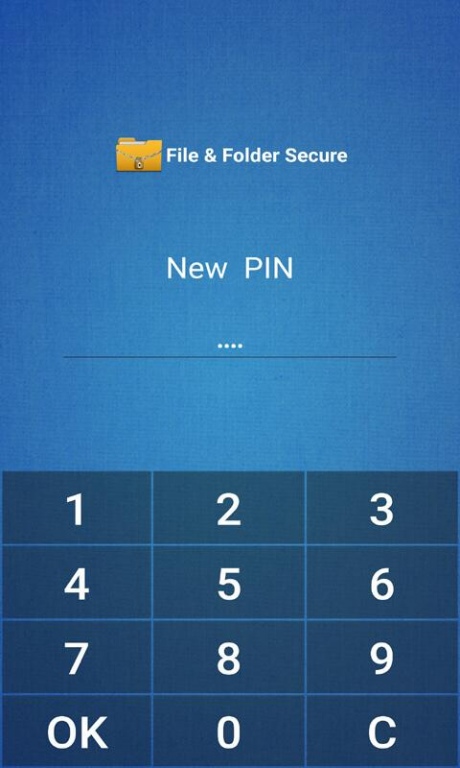File & Folder Secure 2.0.6
Free Version
Publisher Description
File Folder Locker App For Lock Files And Folders....
Lock any files & folders Fast and reliable.
Nobody can read your personal file after Lock those files.
confirm the password.
You will get recovery option to get recover your password by SMS Or by Email.
App has a function to get your password if you forgot password of folder and file Locker
you can recover your password by SMS or by Email.
if you forgot your password. open application, click on forget password.
folder and file Locker will send your password to your registered email or your registered Mobile number.
Browse and Lock unlimited files.
there is no restriction for Lock files Lock unlimited file with folder and file Locker
Features:
Lock files & folders.
Fast and reliable. Lock folders in seconds.
Password recovery By Email.
Password Recovery By SMS.
Clean,smooth to help you easily Lock files and folders.
Easy to manage all the hidden items and toggle the status between hidden and Not-hidden.
Password protection to ensure your privacy.
Lock down important documents!
Make secure your private notes.
easy restore hidden files and folder
Lock multiple or single files.
Easy to understand .
Clear & Intuitive design.
Best File folder Locker for android.
Lock Gallery By gallery folder lock using file folder locker
Phone Resource friendly.
Personal Folder Locker With Password.
For Uninstall This app click on option button then click on uninstall.
Note:-
This App Contains ADS From Google.
About File & Folder Secure
File & Folder Secure is a free app for Android published in the System Maintenance list of apps, part of System Utilities.
The company that develops File & Folder Secure is ASB TECH INFO PVT LTD. The latest version released by its developer is 2.0.6.
To install File & Folder Secure on your Android device, just click the green Continue To App button above to start the installation process. The app is listed on our website since 2016-10-13 and was downloaded 46 times. We have already checked if the download link is safe, however for your own protection we recommend that you scan the downloaded app with your antivirus. Your antivirus may detect the File & Folder Secure as malware as malware if the download link to com.asb.filefolderlocker is broken.
How to install File & Folder Secure on your Android device:
- Click on the Continue To App button on our website. This will redirect you to Google Play.
- Once the File & Folder Secure is shown in the Google Play listing of your Android device, you can start its download and installation. Tap on the Install button located below the search bar and to the right of the app icon.
- A pop-up window with the permissions required by File & Folder Secure will be shown. Click on Accept to continue the process.
- File & Folder Secure will be downloaded onto your device, displaying a progress. Once the download completes, the installation will start and you'll get a notification after the installation is finished.